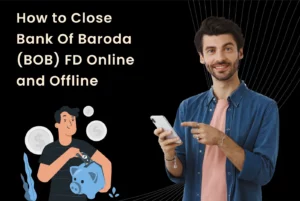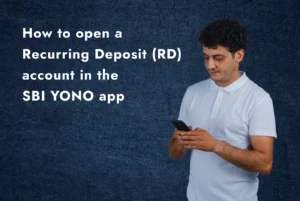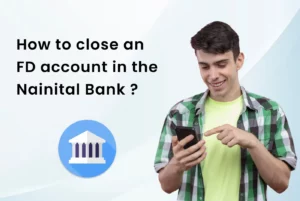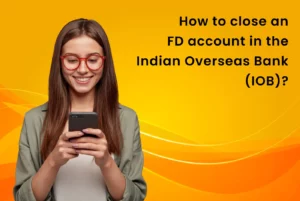If you have a bank account with Kotak Mahindra Bank, you recently received a Kotak Mahindra Bank ATM/debit card and you wish to generate the pin for your ATM/debit card then this post will walk you through the step-by-step process.
some procedures will take place online, so you may complete it from your mobile phone or laptop while at home.
When you open an account with Kotak or any other bank and apply for a debit card or an ATM card. Until recently, the PIN (Personal Identification Number) for your debit card was provided with it. Nowadays, no matter which bank debit card you receive you must need to generate your own debit card PIN.
What is a debit card PIN?
A debit card PIN (Personal Identification Number) is a secret numeric number used by a person to verify themselves and gain access to automated teller machines (ATM) at their bank or financial institutions. It is a security feature that ensures that only the account holder may withdraw money, check balances, or transfer payments at an ATM. The PIN is normally four to six digits long and should be kept private to prevent illegal access to the account.
Different Methods for Kotak Debit Card PIN Generation

Kotak Mahindra Bank debit card pins can be generated using one of the following methods:
- Using ATM
- Using a Mobile Banking App
- Using SMS
- Using Official Website
Kotak Debit Card PIN Generation Using ATM
Follow the below steps to generate your Kotak Mahindra debit card PIN through the ATM:
Step 1: First visit any Kotak Mahindra ATM.
Step 2: Insert your debit card and choose ‘PIN Generation’
Step 3: For verification, you have to enter your bank account number if asked. and after entering the number press next.
Step 4: A one-time password (OTP) will be sent to your registered mobile number.
Step 5: Enter the OTP generate your PIN number and confirm a new PIN.
Now, Your debit card number is generated and you can use your debit card.
Kotak Debit Card PIN Generation Using Mobile Banking App
Follow the below steps to generate your Kotak Mahindra debit card PIN through the Mobile Banking App:
Step 1: Download and Install the Kotak Bank mobile application.
Step 2: Enter the login ID and password.
Step 3: Select the ‘Banking’ option after logging in and click on the ‘Services’ option.
Step 4: Click on the ‘Debit/ATM Card’ option.
Step 5: Choose ‘Set/Reset PIN’ from the menu.
Step 6: Generate a 4-digit PIN which can be used as the ATM/Debit Card PIN.
Step 7: Re-enter the PIN for confirmation.
When the Kotak debit card PIN generation is completed successfully, the user will receive a notification.
Kotak Debit Card PIN Generation Using SMS

Follow the below steps to generate your Kotak Mahindra debit card PIN through SMS:
Step 1: Send an SMS to 9971056767 or 5676788 with the text DEBITPIN(space) Last 4 digits of the Debit Card Number.
Step 2: You will receive a one-time password (OTP) on your mobile. The OTP will be valid for only 2 days.
Step 3: Visit any Kotak ATM within 2 days of receiving an OTP message.
Step 4: Insert your debit card and choose the ‘PIN Generation’ option.
Step 5: Enter the OTP you received.
Step 6: Generate your new PIN and confirm.
Kotak Debit Card PIN Generation Using Official Website
Follow the below steps to generate your Kotak Mahindra debit card PIN through the Official Website:
Step 1: Visit the official website of Kotak Mahindra Bank https://www.kotak.com/
Step 2: select ‘Generate PIN for all your Kotak cards’.
Step 3: Select the card type and its variant (Visa/ Rupay/ Master Card).
Step 4: Enter the debit card details.
Step 5: Enter your new 4-digit PIN, and click on ‘Confirm’.
After that, A pop-up will appear indicating that the Kotak Mahindra Bank debit card PIN has been successfully generated. This PIN can be used for future transactions.
Kotak Debit Card PIN Generation Using Customer Care
Step 1: If you don’t want to go to an ATM, you may generate your debit card PIN by phoning the Kotak Debit Card customer service.
Step 2: You must call customer service using your registered cellphone number and pick the ‘ATM and Prepaid Card Services’ option.
Step 3: After that, pick the option to generate a Green PIN.
Step 4: enter your debit card number for verification.
Step 5: After successful verification, you will receive an OTP to activate your debit card, which is valid for only two days.
Step 6: Visit any Kotak ATM within 2 days of receiving an OTP message.
Step 7: Insert your debit card and choose the ‘PIN Generation’ option.
Step 8: Enter the OTP you received.
Step 9: Generate your new PIN and confirm.
FAQs:
What is a debit card PIN?
A debit card PIN (Personal Identification Number) is a secret numeric number used by a person to verify themselves and gain access to automated teller machines (ATM) at their bank or financial institutions.
How can I generate my Kotak debit card PIN?
You can generate your Kotak debit card PIN using methods such as ATM, mobile banking app, SMS, official website, or customer care.
Conclusion:
In conclusion, The procedure of generating a Kotak Mahindra debit card PIN is simple and provides several convenient ways. kotak banks offer easy options to ensure secure transactions, whether through the ATM, mobile banking, SMS, or its official website. Select the mode that best matches your needs and enjoy hassle-free banking with Kotak Mahindra.
Read this post:
Debit Cards: What They Are and How They Work?
What is Online Banking, Features, Advantages & Disadvantages